Facebook Company Page: Quick Setup Guide
Transform your Facebook presence into a powerful marketing tool with our easy-to-follow setup guide. Discover how to create a compelling company page, engage with your audience through interactive content, and utilize Facebook's features to build a loyal customer base. This guide will walk you through the essential steps to maximize your reach and create a dynamic community around your brand on Facebook.
What you'll need:
A personal Facebook account (for creating the page).
Your business name, category, and description.
Your company logo and cover photo.
Your website and contact information.
Let's get started!
Create Your Page:
Log in to your personal Facebook account.
Click the "+" icon in the top right corner and select page.

Enter your business name and category.

Fill Out Your Page Info:
Write a compelling "About" section describing your business.
Add your website, phone number, and address.
Set your business hours.

Add Profile and Cover Photos:
Upload your company logo as your profile picture.
Add a visually appealing cover photo.
Add a call to action button.
Add tabs for photos, videos, reviews, etc.
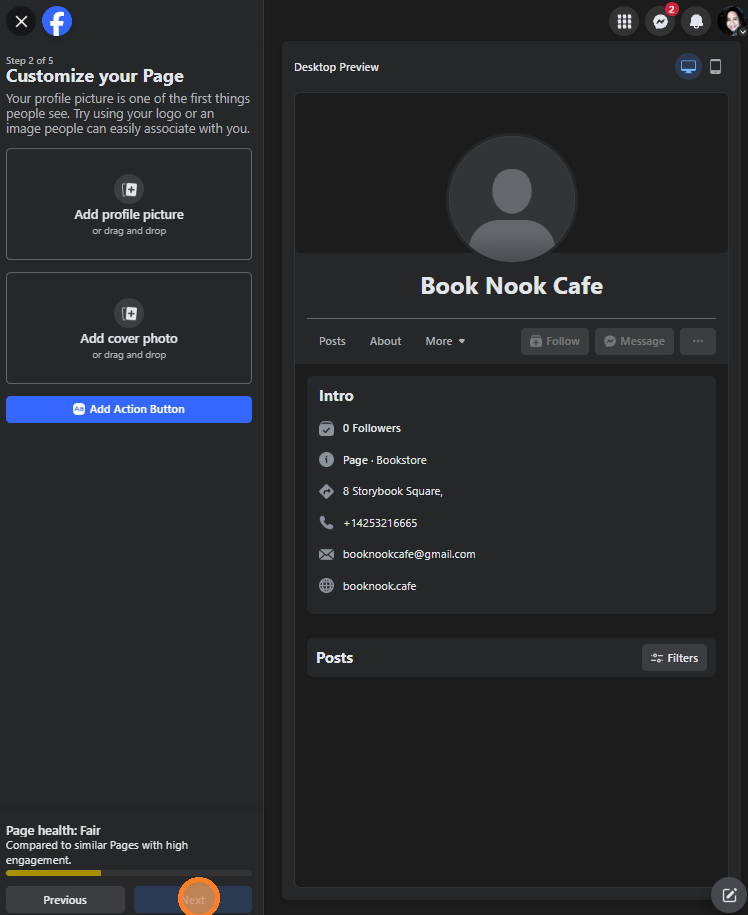
Invite Friends and Family:
Invite people to like your page.

Start Posting Content:
Share updates, photos, videos, and promotions.
Engage with your followers by responding to comments and messages.
Friendly Tips:
Maintain a consistent posting schedule.
Use high-quality images and videos.
Run Facebook ads to reach a wider audience.
Any questions?
Do you have high-resolution images for your profile and cover photos?
Do you have a social media content plan?
A well-managed Facebook Company Page can significantly boost your brand's visibility and customer engagement. Remember to stay active, respond to your audience, and consistently deliver valuable content to build a thriving online community.