Edit Block Text
Inline
EazySite enables inline text editing, making it easy to update your content directly within the block:
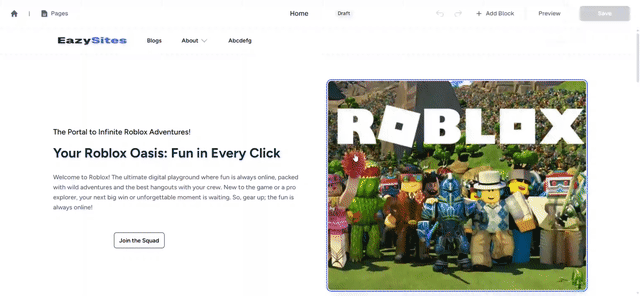
Click on any text element (like headers or descriptions) within a block.
Type directly to update the content.
EazySite’s global design settings control the font style, size, and spacing, so you only need to focus on the wording.
Block Setting Panel
In addition to inline editing, you can also edit most text elements within the Block Settings Panel. This option provides an alternative way to update content if you prefer working within the settings interface.
Written by Adam • Last updated: 9/15/2025